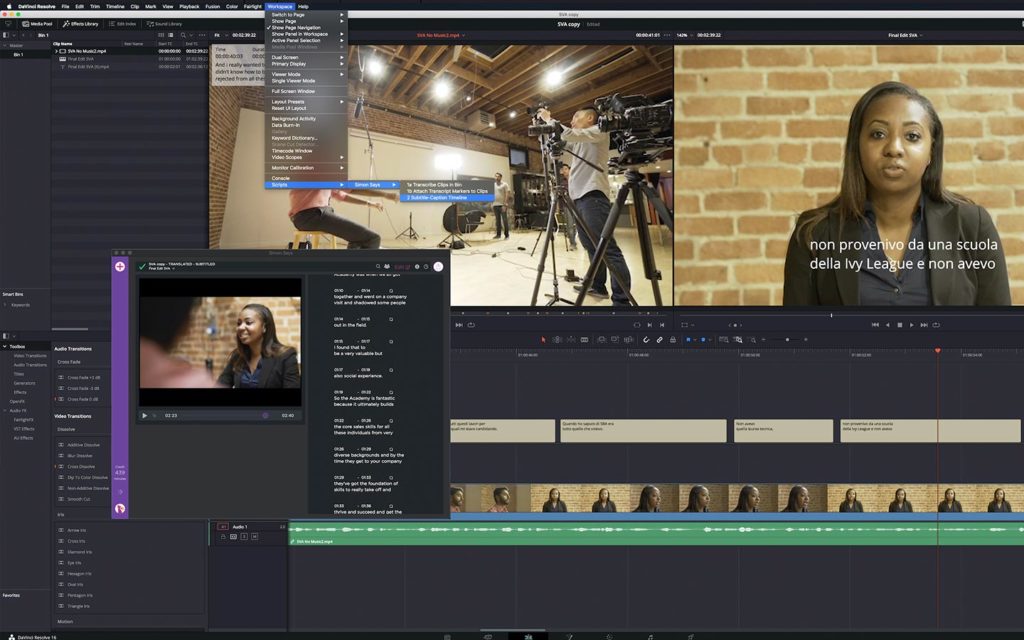After Effect
Adobe After Effects is a leading software application widely used for creating motion graphics, visual effects, and compositing in video production. It is an essential tool for filmmakers, video editors, animators, and digital artists who want to add life, depth, and visual storytelling to their projects. Whether it’s creating animated titles, stunning transitions, cinematic effects, or complex compositing, it offers a vast range of powerful features that make it the industry standard in post-production.
What Is Adobe After Effects?
At its core, It is a digital visual effects, motion graphics, and compositing software. Unlike traditional video editors that primarily cut and arrange clips, After Effects allows users to manipulate video and graphics on a frame-by-frame basis, giving creators control over animations, effects, and layered compositions. It is often used in combination with Adobe Premiere Pro, where Premiere handles the editing and adds advanced effects and motion graphics.
Key Features of After Effects
1. Motion Graphics and Animation
Its excels at creating dynamic motion graphics, such as animated text, logos, lower thirds, and infographics. The software allows keyframe animation, where you can animate position, scale, rotation, opacity, and more. With the ability to create complex easing and timing effects, animations look smooth and professional.
2. Visual Effects (VFX)
From simple color correction to advanced effects like explosions, smoke, or 3D simulations, After Effects has a vast library of built-in effects and third-party plugins. Its compositing tools let users combine multiple layers of video and images to create surreal or realistic scenes. For example, you can replace backgrounds with green screen footage or add virtual elements into live-action shots.
3. Compositing
Compositing is one of most powerful capabilities. It allows users to blend multiple video layers seamlessly. You can mask areas, track motion to attach effects to moving objects, and apply blending modes to create unique visual results.
4. Integration with Adobe Creative Cloud
After Effects works smoothly with other Adobe apps like Premiere Pro, Photoshop, Illustrator, and Audition. For instance, you can import Photoshop or Illustrator files with layers intact to animate them in After Effects. This interoperability makes workflows faster and more efficient.
5. Expression and Scripting
Beyond traditional keyframe animation, After Effects offers expressions—a scripting language based on JavaScript—that allows automation of animation and effects. This is useful for creating complex animations that would be tedious to do manually, such as looping animations, random motion, or linking properties between layers.
6. 3D Capabilities
While not a full 3D modeling software, After Effects supports 3D layers and cameras, allowing for 3D space animations and effects. Users can import 3D models from other programs and integrate them into their scenes, add lights and shadows, and create more immersive compositions.
Who Uses Adobe After Effects?
Adobe After Effects is widely used across many industries:
Film and Television: For adding visual effects, title sequences, and motion graphics.
YouTube and Social Media Creators: To enhance videos with animations, intros, and effects.
Advertising and Marketing: For creating dynamic video ads and branded content.
Animation Studios: To build intricate motion graphics and animated stories.
Learning and Community
After Effects has a steep learning curve but is supported by extensive tutorials, forums, and courses. The large community around After Effects regularly shares templates, presets, and plugins, making it easier for beginners to create professional-quality work quickly.
Conclusion
Adobe After Effects is a powerful and versatile tool that elevates video content through motion graphics and visual effects. Its wide range of features, integration with Adobe Creative Cloud, and ability to handle complex compositing make it indispensable for video creators aiming to produce eye-catching and professional visuals. Whether you’re animating logos, creating cinematic effects, or designing engaging social media content, After Effects provides the tools to bring your creative ideas to life.
Motion Graphics & Animation
Through design and movement, motion graphics and animation give visual elements life. They are frequently used to creatively communicate messages in films, ads, and digital content. Motion graphics, which range from dynamic shapes to animated text, improve narrative, draw viewers in, and give any visual project a polished, expert look.

Visual Effects (VFX)
Using computer-generated elements to add or improve imagery in videos is known as visual effects, or VFX. VFX produces realistic environments, explosions, transitions, and more for use in movies, ads, and digital media.

Seamless Integration
Collaboration with other Adobe products, such as Premiere Pro, Photoshop, and Illustrator, is made easy by After Effects’ seamless integration. Time is saved, productivity is increased, and consistency across projects is guaranteed with this linked workflow. Without having to switch between platforms or formats, designers and editors can quickly transfer assets, make edits, and preserve quality.