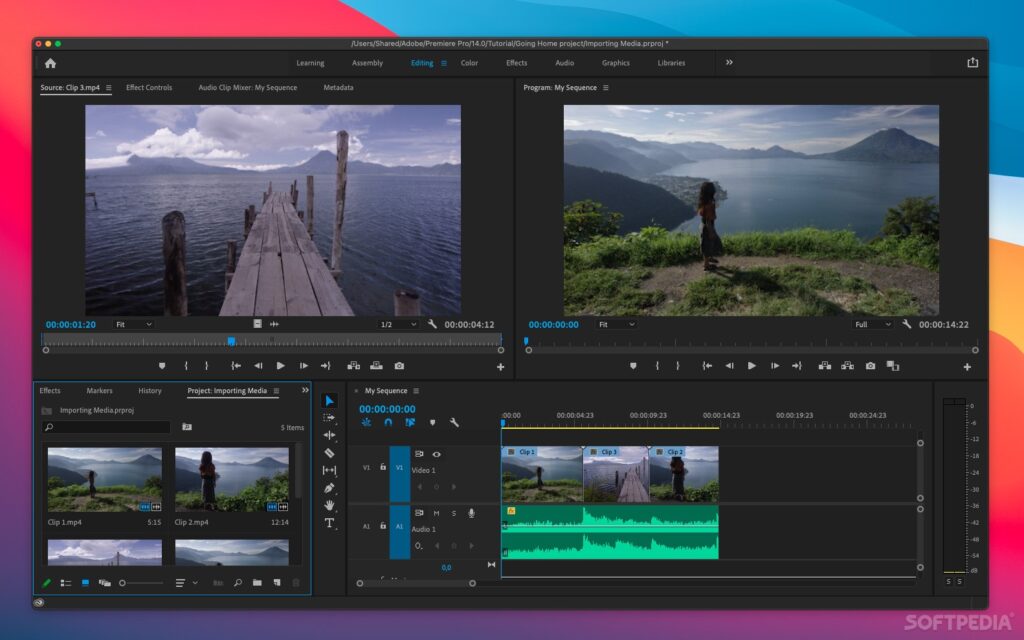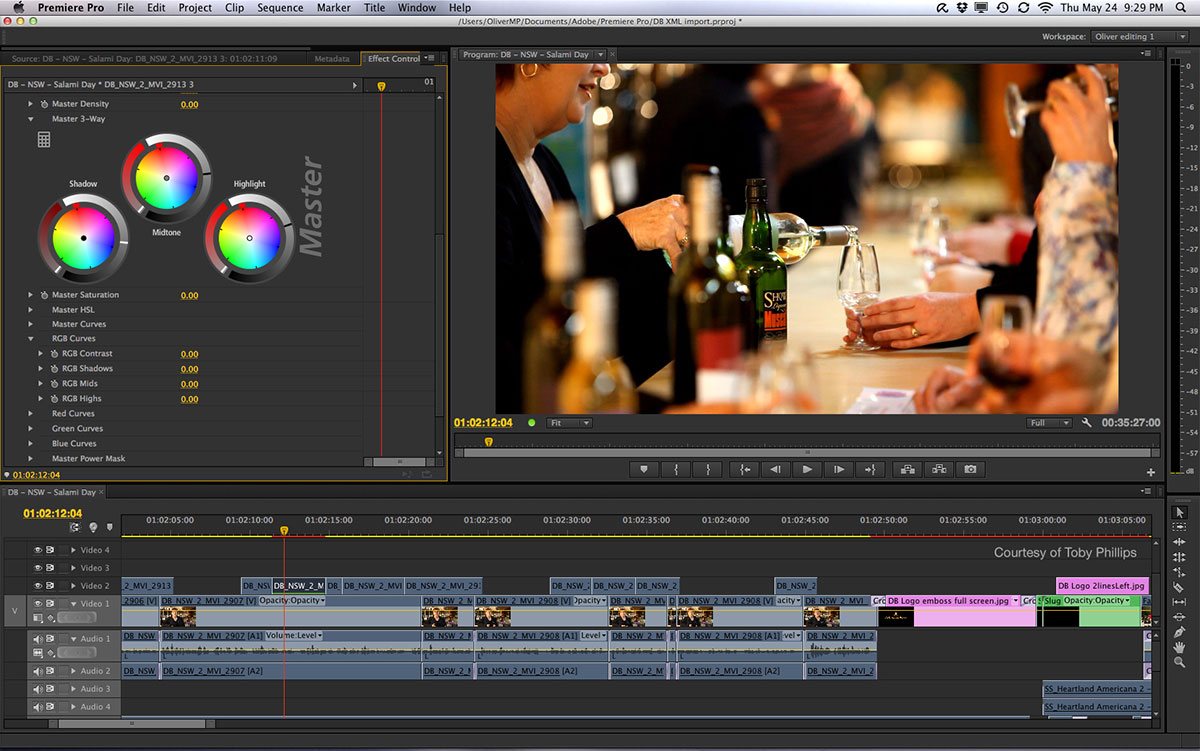
Adobe Premiere Pro is one of the most powerful and widely used video editing software applications in the world. Developed by Adobe Inc., it is the go-to tool for professionals working in film, television, social media, YouTube, corporate content, and more. Known for its flexibility, powerful features, and seamless integration with other Adobe Creative Cloud apps, Premiere Pro allows editors to create stunning, high-quality videos from start to finish.
A Complete Video Editing Solution
Adobe Premiere Pro provides an all-in-one solution for video editing. Whether you’re cutting short social media reels or full-length documentaries, the platform is packed with professional tools to manage your footage, audio, graphics, effects, and more. It supports high-resolution formats, including 4K and 8K, and is capable of handling multiple camera angles and complex timelines with ease.
One of the key features that sets Premiere Pro apart is its non-linear editing (NLE) system. Editors can place clips anywhere on the timeline without overwriting existing footage. This allows for a high level of creativity and control over how stories are structured and refined.
User-Friendly Interface with Professional Power
The interface of adobe premiere pro is both intuitive and customizable. It consists of panels like the Timeline, Project Panel, Source Monitor, and Program Monitor. These can be rearranged to suit an editor’s workflow, allowing beginners to learn the basics quickly while offering deep control for experienced users.
Adobe premiere Pro is designed to support editors at all levels. Beginners can use essential tools to cut and combine clips, add music, and export with preset settings. Professionals can use advanced features like multi-camera editing, color correction, motion tracking, and audio mixing for detailed, high-quality results.
Powerful Editing and Effects Tools
Adobe Premiere Pro includes a wide range of tools to enhance video content:
Lumetri Color Panel: Offers professional-grade color correction and grading tools to enhance or stylize video footage.
Essential Graphics Panel: Allows users to design and animate titles, lower thirds, and motion graphics.
Audio Editing: The Essential Sound Panel simplifies audio adjustments like reducing noise, balancing volume, and adding effects.
Transitions and Effects: Built-in effects and transitions add polish and creativity to any video.
Keyframing and Animation: Bring motion and life to graphics, images, and text.
Seamless Integration with Creative Cloud
One of the major advantages of using Premiere Pro is its integration with other Adobe Creative Cloud applications. For example:
Use Adobe After Effects for advanced motion graphics and seamlessly import the project back into Premiere Pro.
Use Adobe Audition for detailed sound editing and noise reduction.
Import designs from Adobe Photoshop or Illustrator and keep layers intact for animation or design enhancement.
This interconnected workflow saves time, ensures consistency, and enhances creative possibilities.
Constant Updates and AI Enhancements
Adobe continuously updates Premiere Pro, adding new features based on user feedback and technology trends. Recently, Adobe has integrated AI-powered tools like auto-reframe, scene edit detection, and speech-to-text transcription powered by Adobe Sensei. These tools speed up repetitive tasks and improve accuracy in editing.
Flexible Export and Sharing Options
Premiere Pro supports a wide range of export formats and codecs. Whether you're exporting for YouTube, Instagram, broadcast, or a theater release, the platform provides built-in presets for every platform. You can also customize settings to suit specific production needs.
Ideal for Any Type of Creator
From Hollywood editors to solo YouTubers, Premiere Pro serves all kinds of creators. Its performance, reliability, and creative flexibility make it ideal for content creation in almost every industry—advertising, education, entertainment, and more.